Emacs Workshop
Simon Erfurth
sierf16@student.sdu.dk
Created: 2018-12-12 Wed 14:57
Table of Contents
A Quick Overview of Emacs History
- Artificial Intelligence Laboratory at MIT:
- 1974: Stallmann adds macros to TECO
- 1976: Editor MACroS <- Collection of such macros
- 1976: Eine written in Lisp
- 1981: Gosling Emacs
- Sells to Unipress: $395 commercial product.
GNU Emacs
- 1985-04-20: GNU Emacs 13.0
- Unipress: "hobbyists and academics could never produce an Emacs that could compete"
- 1985-12-20: GNU Emacs 17.36
- Multiple derivatives: https://www.jwz.org/doc/emacs-timeline.html
- 2018-05-28: GNU Emacs 26.1
- Limited form of concurrency
- Support for display of line numbers
- …
0.3 editions/year

Keybindings
| Prefix | Meaning |
|---|---|
| C-h | Control + h |
| M-x | Alt + x |
| C-S-c or C-C | Ctrl + Shfift + c |
| H-g | Hyper + g |
Why not A- instead of M-?
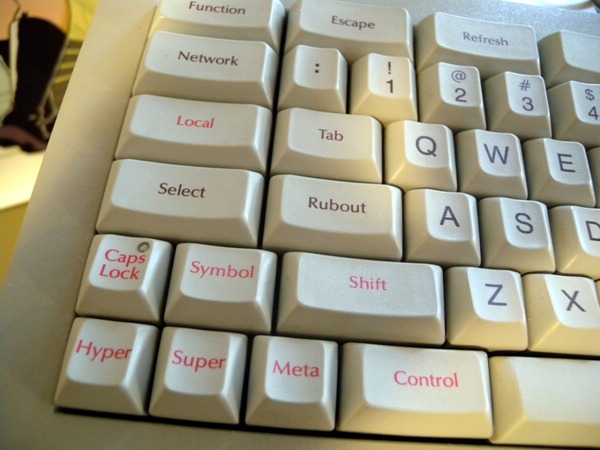
Figure 2: Symbolics's Lisp Machine keyboard PN 365407.
Examples
C-s
C-x C-f
C-c C-e R R
Using Emacs
Remember: C-g (like escape)
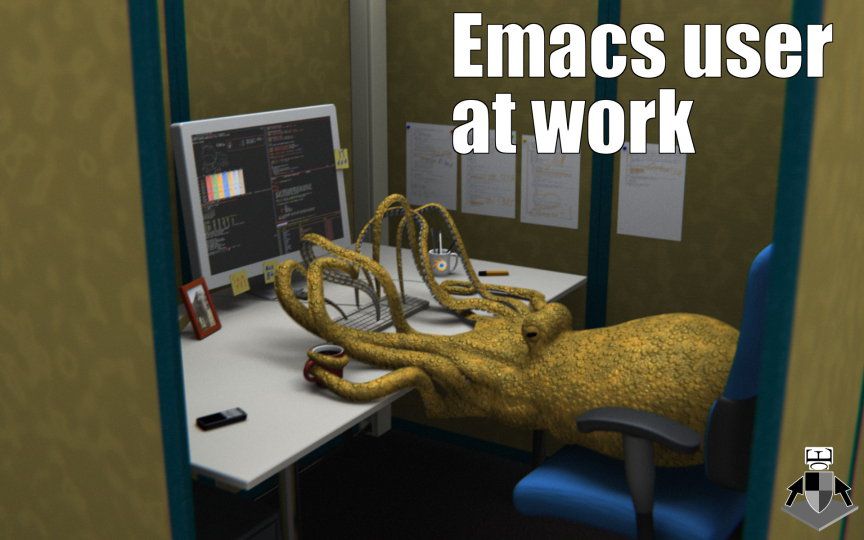
File manipulation
| Opening a file | C-x C-f |
| Saving a file | C-x C-s |
| Writing a file | C-x C-w |
Multiple open files (Buffers)
List buffers:
C-x bThink of it like tabs! Use arrows + enter to open a buffer
- Close a buffer:
C-x k
Multiple open 'frames'
| Split horizontally | C-x 2 |
| Split vertically | C-x 3 |
| Close frame | C-x 0 |
| Maximize frame | C-x 1 |
| Switch frame | C-x o |
| Switch to frame | M-1, M-2,… |
Editing in Emacs

Copy/Paste
No Copy/Paste~
Here we Kill and Yank!
- Even more important: the kill ring!
| Set Mark | C-SPC |
| Kill (Cut) | C-w |
| (Copy) | M-w |
| Yank (Paste) | C-y |
| Cycle kill ring | M-y |
Searching and marking
| Forward Search | C-s |
| Backward Search | C-r |
| Search and Replace | M-% |
Repeat to cycle occurrences.
Moving Around
- EOL:
C-e - SOL:
C-a - Pgdn:
C-v - Pgup:
M-v - SOF:
C-< - EOF:
C-> - Try
C-x C-x
Etc
Undo:
C-/, redo:C-S-/(US keyboard)
- Anything i missed?
Configuring (Spac)emacs
M-m f e d
Enable layers:
- org
- git
- version-control
Finally:
- Restart:
M-m q r - Quit:
M-m q q
Magit
It's magit
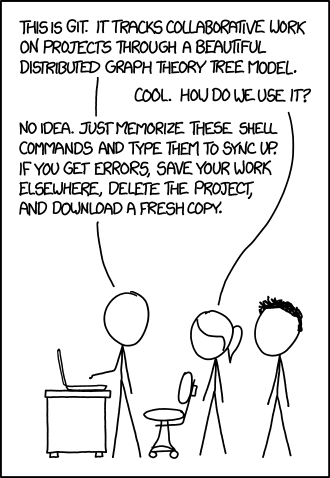
Status, commit and push
- Git status:
magit-status: M-m g s - Try to press
? To stage simply sure
s.But we have more power than that!
Commit:
c cC-c C-cto commit,C-c C-kto abort- Pull:
F u - Push:
P u
Log, branches, etc
Log:
l l,qto quit.Try to open a commit
b, works like one expects- Note colours in text buffer!
org-mode
- Carsten Dominik, 2003
- Then: "to organize his own life and work"
- Now: Much, much more!
And now: A live demonstration
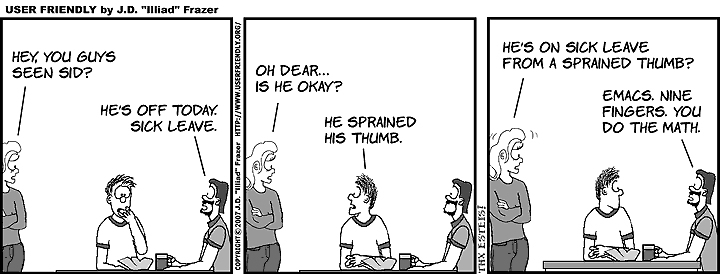
Text in a document
- Headlines:
C-RET* H1** H2- etc…
- Move headders around
M-Arrows - Fold headders
TAB - Tag with
C-c C-t
- Lists
- Move around and fold
- Move in and out
M-Arrows - Tab in and out
TAB
- Tables
- Insert another column or row
- Full spreadsheet capabilitie
- LaTeX
\(\frac{1}{2\pi}\)
C-c C-x C-l\begin{align} e^{i\pi}-1=0 \end{align}
Exporting .org files
- Export to almost any format!
C-c C-e- HTML
- Additional formats:
ox-revealox-beamer- Your favorite website framework?
- Options!
Code
for i in range(2): pass return type(None)
- Snippets:
<s(and<netc) - Edit in 'native' editor
C-c ' - Evaluate the source block
C-c C-c - Any language you have configured (Shell, python, elisp by default)
Additional
yas-snippets
- Pure snippets
- Elisp in snippets
- Expand snippet:
M-/
multiple-cursors
- Need to define your own keybindings.
H-.,H-,, …- Either next line or next like marked
- mc/insert-numbers
- mc/insert-letters
- mc/sort-regions
- mc/reverse-regions
- Haresay:
mc/add-cursor-on-click - https://github.com/magnars/multiple-cursors.el
treemacs
- Tree-style file explore for Emacs
- Try
?
Projectile
- Project relevant commands
- A git project
- Or something else
M-m p f(file in project)M-m p %(replace regex in project)- And more!
org-noter
- Keep notes in org-mode while reading a pdf
- ../org-noter/Notes.html
M-x org-noteri,norC-M-n,porC-M-p.
More to add?
Evaluering
Lav en ny .org fil, udfyld evalueringen og eksporter (C-c C-e l p) til pdf. Send til sierf16@student
- Hvad er din studieretning (skal udfyldes af alle)?
- Hvad er dit udbytte af kurset?
- Fik du indfriet dine forventninger?
- Hvad synes du om kurset f.eks. indhold, form, tidspunkt, rammer eller lignende?
- Har du forslag til forbedringer?
- (Optional) Vis os hvad du lærte